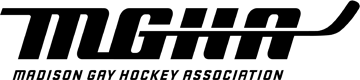{this info was copied and pasted from an email Randi sent in a previous season. The info is still good, relevant, and necessary. I am not the author but I will accept your questions so Randi doesn’t have to! – amanda}
TL;DR: Check the website for your scorebox shifts and your game times BEFORE Sunday and sign up to sub where you can no matter your skill level! Links below.
Hi folks!
If you haven’t yet, take a quick look at the Teams & Schedule page on the website (make sure you’re logged in). It’s got a list of all of the scheduled games, team practices, and challenge games for this season. Last week’s info will be shown first (good for double-checking who won that game last week), with older stuff hidden behind a link. I wanted to talk briefly about some things the website will be doing this year.
How To Report Absences
When you’re logged in, the website can tell what team you’re on. It will show you a checkbox with “I am attending” beneath your team’s games. If you’re going to miss a game, email your captain to let them know, and uncheck that checkbox. That’ll let the website know it needs to find a sub for you.
Please do this before noon on the Sunday of your game!
How To Sub In A Game
If you want to sub for a game, you’ll tell the website this on the Teams & Schedule page. Pick which games you want to sub for and click the “I want to sub” checkbox underneath. The website will not let you sign up to sub in a game that overlaps with yours. That said, if a captain contacts you about subbing, please check/double check the game time and rink so you don’t accidentally double book!
Please do this by noon on the Sunday of the game you want to sub for! Hockey Ops will email captains about missing players and potential subs shortly after noon, so if you’re late, you won’t be included in that email. Captains will text/email you asking you to sub in their game.
The website will prioritize recommendations to captains. You can read through all of the decisions it makes, but the most important one is skill level. If your skill level is too different from the absent player, the website won’t recommend you to sub. Everything else is just icing on the cake to make things nicer – the skill level filter is to make sure games are balanced. You might sign up for a game… but if there aren’t any players of your skill level missing, you won’t get recommended to sub.
New folks – this means it’s OK for you to try to sub for games!!! You will replace someone of the same skill level as you, so the games will remain fair. 🙂
How to do this has been summarized on the website, too, in case you’re ever curious in the future and don’t want to dig up this email.
Scorebox
If you’ve been poking around on the Teams & Schedule page, you’ll notice that you have scorebox assignments, too. If you’ve never done the scorebox before, the scorebox documentation should help you out.
I created a utility that will help you track goalie saves on your phone, which some of you might prefer over paper. You can get to it through the scorebox documentation linked above, or through the game off of the Teams & Schedule page (where it will be pre-populated with the appropriate teams).
Your Calendar
If you go to your team’s page, scroll down to the bottom (where upcoming games are displayed). A link underneath will let you add all of the games to your calendar!
Your friendly hockey viking princess,
-Randi
Pronouns: she/her/hers