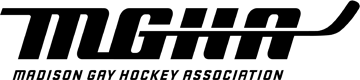Read this page to understand the magic of our MGHA Score Box shifts. Spoiler: everyone takes a shift to make hockey happen. The score box is a great example.
This page is maintained by MGHA Hockey Operations.
—
Find Your Shifts
Go to the Teams & Schedule page, “My Score Box shift” will appear on games where you have a shift. Or, scroll to the bottom of this page to see everything in one place.
Need to trade a shift? The website uses assignment logic based on your team’s game times, so first ask player(s) or teammates playing in the same game. If they can’t swap, email the locker-room@ listserv or use a social media group. Once a player agrees to take your shift, they can go to the game page, click “take shift” from your assignment, and you will get an email notification that your shift is filled.
Score Box Responsibilities
Read how each role adds to game day flow.
REMINDER: USA Hockey prohibits use by any participant of alcohol, tobacco, smoking products or drugs – this extends into the score box, as leads and staff are responsible to take care of players in emergency situations. Reference policy D “Alcohol, Tobacco, Smoking Products and Drug Abuse” in the USAH Annual Guide.
OPENER: Opens box, delivers 2 rink bags with med kits, pucks and scoresheets before first game warmups. Each night, 1-2 Openers are assigned; they are experienced volunteers, captains, hockey operations or board members.
CLOSER: Collects and returns rink bags, completed scoresheets and lost/found valuables to the box and locks up. Each night, 2-3 Closers are assigned; they are experienced volunteers, captains, hockey operations and board members.
SCORE BOX LEAD: Helps game flow by supervising score box tasks to completion and supporting captains off the ice. Each game is assigned one Score Box Lead. Leads are experienced volunteers, usually captains, less often bench coaches or leaders who volunteer elsewhere in the league.
Responsibilities:
- Support staff to perform their tasks (below)
- Help captains get a last minute sub or communicate messages off-ice
- Help players get last minute gear
- Help in an emergency; find someone to perform concussion check, call emergency contact, call ambulance, handoff information.
- Report score box absences to Hockey Operations (hops@madisongayhockey.org)
- If first game, work with captains to complete Opener responsibilities above.
- If first game, work with captains to complete Closer responsibilities above.
SCORE BOX STAFF: Helps game flow by performing score box tasks. Each game is assigned 3 Score Box Staff. Anyone in the MGHA, including fans/alumni, are eligible to help in the score box.
Responsibilities:
- Run the scoreboard
- Keep time
- Update scoresheet with stats and player absences/subs
- Play music
—
EXAMPLE SCORE BOX FLOW: For staff and leads to get familiar with the usual bits.
Warmup – 4 minutes
- As skaters take the ice, set scoreboard time to 4 minutes
- Drop pucks from the bag onto the ice
- Update scoresheet with sub names/numbers
- Start music (optional)
- Hold 3-4 good pucks for referees to use through the game.
- Collect remaining pucks back into the bag for the next game.
Game Time – 12 minute periods, 1 minute period breaks
- Set scoreboard time to 12 minutes.
- Start/Stop time: One person tracks referee whistles to start/stop time on the scoreboard throughout the game. This could be the same person doing music start/stop.
- EXCEPTION: If a game is running behind at 5 minutes left in the game, a referee will direct score box operators to change from start/stop at whistles to a running clock OR to reduce the total time left. Score box operators should inform each bench/captains about the change.
- Record Stats
- For Goals and Assists, referees will say “#1 from #2 and #3”. This means #1 scored a goal, assisted by #2 and #3. On the scoresheet, #1 gets the goal, while #2 and #3 get an assist.
- For Penalties, referees will say “1:30 for tripping, #4”. See below for how to set penalty time on the scoreboard.
- For Saves, keep tally for each goalie, by each period.
- A save is a shot that would have been a goal if the goalie had not been there to stop it.
- You can use this utility on your smartphone or paper.
- Stand up or sit on the bleachers to get a good view.
- Open and close the penalty box doors to let players in and out.
- (optional) Play music during warm ups, period breaks, and stoppages of play.
- Note: Be mindful and kind. Loud and aggressive music can cause players added stress.
- (optional) Announce goals, assists, and penalties
- If a microphone is set up, you may read their names aloud within ~1 minute of the event.
- To complete your shift, finalize the scoresheet.
- Write in saves for each goalie.
- Collect referees signatures.
- Email a photo of the sheet to stats@madisongayhockey.org.
—
______________________________________________
Running the Scoreboard
Rink A Scoreboard
Set Up (from power off)
- Turn the power on, located on the right side of the unit.
- Screen will ask “Do you want to start where you left off?”
Answer: NO - Screen will ask “Do you want to go to a bookmark?”
Answer: YES, then Select #1 (3 face and enwall scoreboards) - Enter model code number into operating control: 871
- Screen will ask “Do you want to operate wireless?”
Answer: NO - Screen will ask “Do you want to use a penalty time out?”
Answer: NO
This will allow you to freeze penalty time and run the clock during timeouts and between periods. You must press Penalty ON/OFF key to enable or disable this function.
Set Main Timer
- Press “Set”
- Press “Time”
- Enter
- “0400” for warm ups
- “1200” for periods, select the next numbered period.
- “0100” for intermissions
- “Period” will appear in read out, enter period number.
When setting time, if a mistake is made, press “NO” and cursor will move backwards.
Set Score
- Press “Home Score” or “Guest Score“
- Press # to display “0” or add to score.
To correct a score, press “Set” then “Home Score” / “Guest Score“, then enter the desired number.
Set Penalty Time
- Press “Set”
- Press “Home Penalty” or “Guest Penalty”
- Enter “1:30”
- Enter player number. Single digit numbers must have a zero. Example: “05”
- Press “YES”
Clear a Penalty
- Press“Penalty Clear”
- Press “Home Penalty” or “Guest Penalty“
- Press “YES”
______________________________________________
Rink B Scoreboard
Set Up (from power off)
- Turn the power on, located on the right side of the unit.
- Screen will ask “Do you want to start where you left off?”
Answer: NO - Screen will ask “Do you want to use an auto program?”
Answer: NO - Enter model code number displayed under read-out. 008-3261
- Screen will ask “Do you want to use shot clock?”
Answer: NO - Screen will ask “Do you want to use a penalty time out?”
Answer: YES
This will allow you to freeze penalty time and run the clock during timeouts and between periods. You must press Penalty ON/OFF key to enable or disable this function.
Set Main Timer
- Press “Set”
- Press “Time”
- Enter
- “0400” for warm ups
- “1200” for periods, select the next numbered period.
- “0100” for intermissions
When setting time, if a mistake is made, press “NO” and cursor will move backwards.
“Period” will appear in read out, enter period number.
Set Score
- Press “Set”
- Press “Home” or “Guest” score (including ‘0’ at the beginning of the game)
- Enter number you want displayed.
Set Penalty Time
- Press “Set”
- Press either Home or Guest Penalty key
- Enter “1:30”
- Enter player number. Single digit numbers must have a zero. Example: “05”
- Press “YES”
Clear a Penalty
- Press appropriate Home or Guest penalty key
- Press “Penalty Clear”
- Press: “YES”
Scorebox Assignments
There are no games scheduled in the 2025-2026 season.