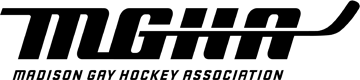In order to play in the MGHA Classic Tournament, you must create an account with the MGHA website. If you currently play or have played with the MGHA during the regular season and/or tournament, you should already have an account and do not need to make another one, just log in here.
Note: Completing this form is not the end of the registration process! This form will return you to the tournament page, where you will need to complete payment to be fully registered for the tournament.